Ecommerce software updates are annoying – most of the time. You might be frequently getting email notifications asking you to install the latest update on your WooCommerce store as soon as possible. What will you do?
Sadly, WooCommerce and WordPress send security updates almost every week and for most eCommerce store owners, they can be daunting. Not only they irritate the user but if the store is not updated to the latest version, the performance of the store suffers.
The biggest question in such a scenario is, do updates make your store more secure? Well, yes and that’s why it is important to understand them completely.
WordPress Updates: What You Should Know About Them
WordPress and WooCommerce are opensource. The core development team offers new updates every now and then to secure loopholes, remove bugs and fix dangling performance issues. These updates help make sites secure, faster, and user friendly.
Hackers Can Hack Your Website
Hackers can easily hack your WordPress website if it is not updated to the latest version because of vulnerabilities available in the previous version. Finding the version number of any WordPress installation is easy and anyone with access to a browser and ‘View Source’ can do it. An updated WordPress/WooCommerce version can help store owners secure their websites.
Hack Proof Your Ecommerce Store. Get Help from Experts
WordPress Can Have Security Loopholes
WordPress is based on the PHP framework and is constantly getting updated. When a new version of WordPress software comes to the market, it is not always secure. Cybercriminals can easily get back door entry to websites that are not having the right security plugins. WordPress updates fix these vulnerabilities and that is why it is important to install the updates as soon as they are released.
Do WordPress Updates Help Your Business?
Yes, WordPress updates have a direct impact on the performance of your website. If your website is not secure, people would not buy from your website. Ecommerce stores should have phishing, malware, and SQL injection protection available on them that’s why they have Two-factor authentication (2FA), and Secure Socket Layer (SSL) enabled on them. The security updates ensure that all eCommerce stores always remain secure and have SQL injection protection enabled so that hackers can’t sabotage them.
Here are some crucial reasons why WordPress updates are good for your business.
WordPress Updates are Good for SEO
WordPress updates directly impact site rankings in search engines. Websites that are using an old version of WooCommerce and WordPress are considered outdated by search engines. This is evident because of their performance and the user behaviour on them. Most websites with old WordPress versions also lose site rankings because of this reason.
Need to Resolve Store Errors? Get In Touch With Our Team
WordPress Updates Help Make Site Secure
WordPress updates act as a firewall for websites securing them from eavesdroppers, cybercriminals and hackers. Most WordPress updates are related to security. In last year alone, WordPress released 45 security patches. This just shows that installing security updates is vital for any digital business operating on WordPress.
WordPress Updates Reduce Server Errors
WordPress updates also help websites resolve server errors that occur because of buggy WordPress installation. Most websites on virtual private servers or a slow hosting provider get many server errors. These server errors are not just because of site issues but they can also be because of a corrupted WordPress version. WordPress updates reinstall the whole script on the website without removing any content asset uploaded by the site administrator.
WordPress Updates Improve Site Performance
Another great benefit of installing WordPress updates on time is to keep peak site performance levels. Most WordPress based online stores are slow because the CMS version they are using is slow. Core site updates (that are released by WordPress every month) include site performance updates. These can directly impact site performance because they remove bugs that make the website slow.
WooCommerce Updates Improve Buyer Journey
Every store owner wants buyers coming to the website to convert into orders. However, the reality is quite different. For every 100 visitors coming to a website, only 2 converts on an average. That is why store owners are always engaged in in-store optimization. One of the benefits of WooCommerce store updates is that they directly impact this buyer journey by removing lags, performance issues, and making the shopping experience flawless for the user.
WooCommerce Update Improve Product Selection
WooCommerce offers its own elastic search functionality on ecommerce stores. This search function allows users to use regular words to search for products on WooCommerce based stores. So, some of the WooCommerce plugins are directly engaged in product selection by reducing search time and increasing contextual understanding of words.
Automatic WordPress Updates: Should You Enable Them?
If your ecommerce store is using a page builder or a customized WordPress theme, then you shouldn’t use an automatic WordPress update feature because it can mess up your website design. Often, the new WordPress versions are not compatible with the old versions. That is why when WordPress updates are installed, they ruin the layout of the website.
However, if your hosting provider offers a staging area where the WordPress updates are tested before being installed on the store, then you can enable automatic WordPress updates.
WordPress Update Errors? What to Do?
If you get an error when installing a WordPress update, simply roll back to the previous version. The WordPress website will show an option to roll back to the previous, stable version. Do that and the WordPress site will remain secure.
It is recommended that you BACKUP your WordPress website before installing the updates because in case the site gets corrupted, you can lose all the data that was previously loaded on your website.
Finally, not all WordPress versions are worth installing. Just visit the store updates page and see if the released version is worth installing.
Ready to Install Store Security Updates?
WordPress and WooCommerce stores are perfect for anyone who would like to keep their store secure, get more profit, and ensure great health of their website.
Stuck On WordPress Updates? Get In Touch for Quick Resolution

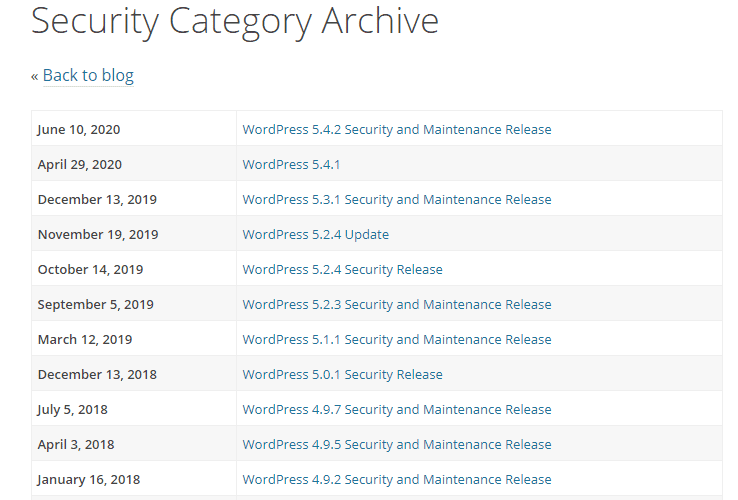
![Can AI Tools Replace Designers? [12 Marketing Experts Weigh In]](https://www.nirmal.com.au/wp-content/uploads/2025/02/1-800x800.webp)
![AI Marketing Tools [2025]: 11 Experts Share Their Top AI Picks & Insights](https://www.nirmal.com.au/wp-content/uploads/2025/02/2-800x800.webp)