Are you a fan of the waiting game? Well, I’m not, to be honest. And, I believe everyone will agree on this, they really hate it when they have to wait.
Things aren’t different for people on the internet too. If there is one thing that people do not like while being on the Internet, it is waiting around for a website to load. Statistics suggest that over 40% of people abandon a site that has a loading time of more than 3 seconds!
Table of Contents
- Expert Tips to Make Your Website Faster
- Choose an appropriate hosting site
- Check the speed of your website
- Browser caching
- Reduce image sizes
- Update your core WordPress files & Limit the number of plugins
- Work with a clean and simple theme
- Install a CDN Service
- Make adjustments to your front page
- Cleanup WordPress Database
- Reduce External Scripts
- Googlebot, Crawling & Indexing
- Ways to Get Google to index your website speedily
Slow loading time of web pages often has a crippling effect on eCommerce sites. As many as 80% of shoppers who are dissatisfied with the performance of an online store website are less likely to buy from them again and the delay of a single second can decrease customer satisfaction by as much as 16%.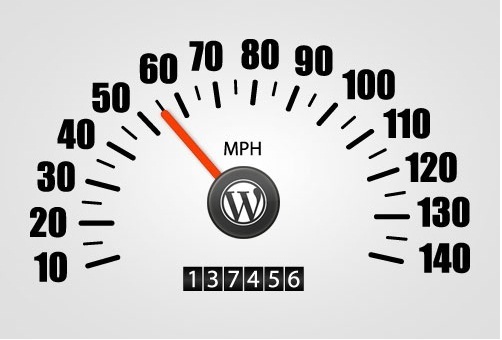
The speed of a website is important to the extent that Google factors them in while giving website rankings. So if you have a website that loads too slowly, you can expect a drop in your Google rankings which in turn will reduce traffic to your site.
So what can be done to increase the speed of your WordPress website? Let us take a look at ten simple fixes that you can make the best use of for speeding up your website.
Expert Tips to Make Your Website Faster
Choose an appropriate hosting site
As per a release from the WordPress.org website: “There are hundreds of thousands of hosting services out there. The vast majority of them meet the minimum WordPress requirements. So having to choose one from the crowd can prove to be a major task.” In order to make things easier for you, WordPress recommends working with three sites among the pack- Laughing Squid, DreamHost and BlueHost. My personal recommendation would lie with a fourth, HostGator. This is the one I usually use and has been recommended to me by a large number of bloggers. I have also been testing with a new beast in the making: web hosting hub. And I’m really impressed with their servers. I would definitely recommend this one if you are looking for something new and cheap. Learn how much developing website costs in 2023.
Type of Hosting service
On a number of sites, you will be able to get web hosting services for low rates. However, that almost certainly has to be a shared hosting service. While the price is quite low, the tradeoff is usually always speeding. If you want the website to perform faster a service like Turnkey Internet is what you need to consider. Among other things, you will get a complete guarantee of Network Up-Time and a bulletproof reliability.
Move to a Cloud Server
The hosting server you use for your website is the fastest way to improve the performance of your website. If you have a shared hosting server, the website will load very slowly. However, if you have a cloud server, the performance of the site will tremendously increase.
So, make sure to move your website to a better hosting server such as VPS hosting or a cloud server.
If you are not sure which cloud server to use, then go with a managed hosting. They will manage the server for you and ensure that you get peak performance.
Check the speed of your website
As always I’m a loyal Google user. hence, it’s my duty to check what the big G thinks of my site. So what I do is I go to: I go to Google Page Speed Testing tool. Then, I start to work with the process. At many times, this tool can be hard to understand. But hey, this is Google, right. Here are the other two services that you can make the best use of GTmetrix and Pingdom. Once you are test the website speed and are aware of the it, you can put it to good use as a benchmark. After making the various changes that you find listed in a number of places, you can test the website yet again to see what changes have occurred to your site speed.
Browser caching
Speed up your website by implementing WordPress Cache. W3 Total Cache is one such plugin that you will find extremely helpful. It also has recommendations coming in from a number of Hosting companies including the likes of HostGator.
You can use a cache plugin like WP Rocket, Breeze, or Nitropack to improve performance. All of these plugins offer the features to minify JavaScript and HTML. Some of them also offer a CDN. Cache plugins can improve site performance by almost 100 per cent. So, make sure to try different cache plugins and then stick with one.
Reduce image sizes
This is one issue that can result in your blog site slowing down to a crawl, more so if you have a large number of images on your page. Generally, I recommend the use of PNG-8 or GIF for text and JPEG for photographic images. Compression is really important in this regard but a number of tradeoffs exist in this regard. Too much compression will result in a principle known as “artifacts” where portions of the image start to get clumped together.
If you have too many images on your WordPress website, you can simply add an image resizer plugin on your website to reduce them automatically. If the images are not automatically resized, they can decrease the page size. The page size directly impacts site loading speed, which indirectly becomes a hurdle for site performance and rankings.
The fastest way to find out the end-result is to use a program that offers a number of previews of your image at different levels of compression. Move around the image and see what effect the compression has on the image. You will be able to find out the settings that work best for you.
If you are working with a program such as PhotoShop, you won’t have any problem resizing the images.
Give a specification for the image size
When you are loading images into your WordPress site, it is important to set the height and width of the image. In case you fail to do that, the browser will need to wait until the image completely loads. By setting the height and width, you will also allow the browser to allocate a page box where you can keep the image.
Update your core WordPress files & Limit the number of plugins
There are a number of reasons why it is important to keep WordPress updated and current. Updates allow bugs to be fixed from the previous versions and can also include options for performance enhancements.
One of the best things about WordPress is the number of plugins supports it has. However, if you have a large number of them installed it can result in software conflicts and can also result in the blog crashing. The solution is a very simple one. Use only the things that you think are necessary and have the rest deleted. Also, ensure that the plugins are kept up-to-date.
On average, a website has around 15 plugins installed on it. However, it only uses 5 of them on a daily basis. The other plugins just sit there, unused, always making server requests.
These unused plugins are one of the biggest reasons websites load slow. So, if you have too many unused plugins on your website, figure out which ones can be removed from your website. Make sure to get plugins that can combine the solutions you need. If you have one plugin that com
Work with a clean and simple theme
WordPress abounds with a number of theme options, both paid as well as free. If you want to ensure a theme that performs well make sure that it does not have a high reliance on images. Though the images look great, their limitless use leads to pages being slowed down. Another thing you need to look for is a theme having a CSS-based design. Finally, make use of the speed test tools to determine the performance of these themes on your site.
Most WordPress themes are heavy with useless scripts. You don’t want these themes to reduce the performance of your website. So, install only lightweight themes. Make sure to see the performance scores of all the themes you desire to install.
Install a CDN Service
A Content Delivery Network (CDN) is one of the best ways to improve site performance. The CDN service will spread your site’s cache on multiple servers so that users can easily access the content of the pages. One of the best CDN available in the market is Cloudflare CDN.
You can also get other premium CDNs to improve your site performance. Whatever CDN you use, make sure that it serves the content on multiple servers, and keeps the content available even when the connection to the actual server is lost. This will allow the users to get the site’s information from the CDN instead of the main server, saving them time and reducing the bounce rate.
Make adjustments to your front page
Many people do not look to make changes to the default settings on their WordPress front page. As a result, the posts load one over the other and come up with an endlessly scrolling page.
Thus we have a quick round-up of ten simple measures you can put to use for speeding up your pages. Optimising your website can result in a big difference to your site speed, and encourage them to engage and stick around with your content.
Cleanup WordPress Database
The WordPress database needs to be optimized from time to time because it keeps storing unwanted data. In some cases, even you won’t know how much improvement you can make to your WordPress website if you optimize your WordPress website. You can either use a plugin like WP-Optimize to clean the WordPress of junk data. Or, you can optimize WordPress tables with the following commands.
Mass delete spam comments:
DELETE FROM wp_comments WHERE comment_approved = 'spam';Remove unused shortcodes:
UPDATE wp_post SET post_content = replace(post_content, '[tweet]', '' ) ;Delete Unused Tags:
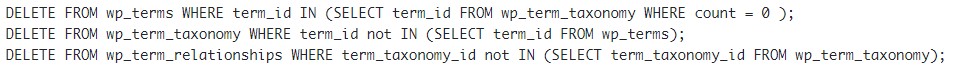
Delete feed cache:
DELETE FROM `wp_options` WHERE `option_name` LIKE ('_transient%_feed_%')Delete post revisions and metadata:
DELETE a,b,c FROM wp_posts a WHERE a.post_type = 'revision' LEFT JOIN wp_term_relationships b ON (a.ID = b.object_id) LEFT JOIN wp_postmeta c ON (a.ID = c.post_id);>>> Let us Optimize Your Website Performance. Contact Us Today
Reduce External Scripts
External scripts you add to your WordPress website can reduce site performance. That’s why most website developers add them after DOM Content Load or DOM Ready.
If you are experiencing external script issues on your website, then make sure to remove them or merge them. If you have too many scripts, find out which ones are really relevant. If you have some necessary plugins, then add them after Window load or page load so that they don’t interfere with the First Contentful Paint (FCP) – telling the browser that the page has now started loading.
Googlebot, Crawling & Indexing
Googlebot refers to the search Bot sent out by Google to gather information regarding documents on the web to put in the searchable index of Google.
The procedure where the Googlebot moves within websites to find out new and up to date information to report back to the search engine Google is known as Crawling. The crawl process starts with the list of web address from previous crawls and sitemap offered by website proprietor. Using different links Googlebot discovers what to crawl.
Indexing includes the process of gathering information through Googlebot from its crawling actions. At the time, files get processed; they are added to the searchable index if they include quality content.
Ways to Get Google to index your website speedily
Update fresh content frequently
Content plays an essential role to determine the rank within search engines. The websites that keep updated and fresh content regularly have more chance to get crawled commonly by Google. The best way to provide fresh content on your site is the regular blog post. This makes your easy to update fresh content frequently rather than modifying your page content continuously. Static websites are less crawled compared to those with fresh content. You can maintain your blog with the clean and fresh article on a regular basis and add up new audio or video stream within your site.
Build a Sitemap
XML document Sitemap helps in listing every page within your site. It notifies the search engine at the time new pages are added and checks back for modification on the particular pages frequently. You can take an example of a search engine where you may wish to come back and check out your homepage regularly for fresh products, news, and other recent content. If you develop your website on WordPress, you can install Google XML Sitemaps plugins and create and update it and send it to search engines. Through sitemap submission, you can make your site speedy via search engine bots.
Speed the loading time of your site
One of the things Google considers to index your website is the loading time of your site. Keep in mind crawl performs every task inside budget and if it takes too much time crawling in your massive images or PDFs, there will not be any time left to visit other pages.
Install Google Analytics
With Google Analytics you can measure your advertising ROI and also track your videos, social networking sites, and application. So, to know the progress of your site, you need to install Google Analytics.
Check and optimise Google Crawl rate
By using the Google Webmaster Tools, you are able to check and optimise Google crawl rate. You can get this tool and make your site a better, Google-friendly.
Wrapping Up, these are the Ways to Get Google to index your website and blog speedily. You can apply these points to make your site healthy and friendly. Making an applicable use of these points you also keep yourself away from Google Penalty.

![Can AI Tools Replace Designers? [12 Marketing Experts Weigh In]](https://www.nirmal.com.au/wp-content/uploads/2025/02/1-800x800.webp)

![AI Marketing Tools [2025]: 11 Experts Share Their Top AI Picks & Insights](https://www.nirmal.com.au/wp-content/uploads/2025/02/2-800x800.webp)