WordPress plugins serve a particular purpose. Each plugin has different functionality and that’s why you usually add it to your website. The question about ‘what number of plugins is too many’ varies on a case-by-case basis.
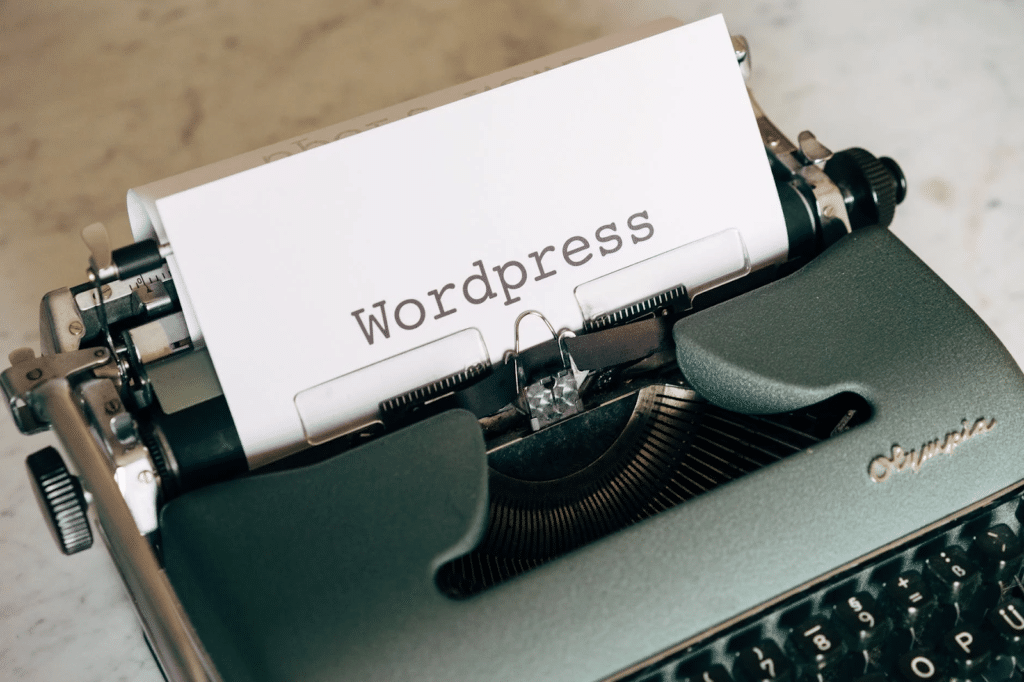
On a general level, it is hard to come up with a number of plugins that you should keep on your WordPress website. However, there are ways to find out how many plugins will be suitable for your site.
In this article, we will discuss all that including the WordPress plugin limit and the number of factors that affect that limit.
Let’s get started.
How Many WordPress Plugins Should You Install?
On average, WordPress websites should not have more than 20 plugins on them if they are on a shared server because then the server will have limited resources.
However, sites hosted on a cloud server can easily manage 50+ plugins easily.
Tip: When you are looking to install plugins on your site, always try to compound the functionality into a single plugin. So that you have a single plugin doing the job of three or four plugins. This will automatically reduce scripts on your site and server requests.
Why You Should Have a Plugin Limit?
WordPress websites are designed to hold only a certain number of external scripts. The more scripts they run, the more performance issues they will get. All these external scripts are either added through the functions.php file or through the number of plugins available on those sites.
When more plugins are installed on a website, they indirectly impact its performance. Unless the hosting solution where that WordPress website is installed is performance-focused, the website will decrease in speed. It means, it will load a lot slower than before. When this happens, it will have a higher bounce rate and lower average time spent. All this will indirectly impact its rankings in search engines and therefore its bottom-line.
What Happens If You Have More Plugins Installed On Your Site?
Here are a few things that will happen if you have too many plugins installed on your WordPress website.
Plugins Slow Website Performance
As discussed earlier, WordPress websites are dependent on the hosting solution they choose. If a website is using a shared hosting solution, it will be limited to a few plugins only. If it installed more than a few plugins, these will indirectly impact its performance and therefore profits.
Plugins Can Have Security Issues
Similarly, WordPress plugins downloaded and installed from uncertified sources can have malware and viruses in them. Often these plugins are provided by hackers and criminals who want to gain access to websites and steal user data. They then sell that data for a handsome price.
Plugins Often Lead to Site Crashes
Often having too many plugins are the cause of site crashes. Each hosting solution has a certain limit. When it has too many plugins installed, they all request data from the server. When these plugins do it simultaneously, they can lead to site crashes. Similarly, when plugins don’t match with the WordPress core version, or when the plugin has some internal script specific issues, they can lead to site crashes.
Plugins Can Lead to Bad User Experience
If you have too many plugins available on your website and they are performing badly, then they can also lead to a bad user experience.
Consider this. A user visits your website and you have a review plugin available on the site. When the user interacts with the plugin, and due to too many server requests it malfunctions, the user will get an error message. As a result, that user will leave the website – leading to a higher bounce rate and lower average time per session.
You don’t want that to happen, do you?
>>> Hire WordPress Plugin Experts and Get Your Issues Resolved Today. Schedule a Call
How to Determine Good Plugins for Your Website?
WordPress has its own plugin directory and that is the safest place to download any type of plugin for your WordPress website.
However, if you want to download plugins from other websites then there are a few checks to ensure that your plugins are good to go.
- Make sure that you have a malware testing plugin on your website. So that whenever you install a plugin with malware, it is automatically detected and removed.
- Install WordPress plugins only from reliable sources such as CodeCanyon and Envato. Both of these are incredibly trusted sources and a great place to get decent plugins for your site.
- Always check the ratings and reviews of plugins you add to your site. In some cases, the plugins are malware-free but don’t serve the purpose that you are installing them for. The reviews and ratings will help you determine the functionality of the plugin.
>>> Don’t Let Bad Plugins Stop You from Earning More Revenue. Hire Experts for Help. Call Us Today
How to Make Plugins Safe for You?
The best part is that you can always keep your website in tip-top shape with the right plugins. And, here are some of the best ways to do that.
- Update Plugins for Security
Always update plugins whenever they require updating. This will ensure that there is no loophole or backdoor in those plugins that others can use to get an illegal entry to your website.
- Update WordPress Core
Always update the WordPress core on time. Whenever a stable version is released, make sure that you hit that Update button immediately. There are plugins to remind you of that as well.
But coming back to the point, WordPress core can have loopholes and new updates are a correction of those loopholes. So benefit from that.
- Take Inactive Plugins Off Your Site
This is a gem! If you have inactive plugins lying around your website without any reason, then it is better you don’t have them in the first place. Simply remove all these plugins from your WordPress website because they can lead to slow website and lagging performance.
- Get WordPress Plugin Experts Onboard
Finally, you need to have experts helping you make the right decisions to improve site performance. WordPress experts are master of their field. They know how and when plugins become toxic for your website. And, they can advise you in the best possible way about what type of plugins you should install for a particular functionality. In fact, most of these WordPress experts will do a clean plugin install on your site if you ask them to do it. So, get help from them whenever you are in doubt. They may charge a small amount but when your site is an improved version of itself, you can earn even more revenue from it.
Bottom-line:
We hope that you are now aware of how many WordPress plugins you should have on your WordPress website. If you have too many plugins available and you are afraid that they can break your website at some point in the near future, then perhaps get help from WordPress experts.
We have top WordPress plugin experts available that can help you easily solve your CMS worries.
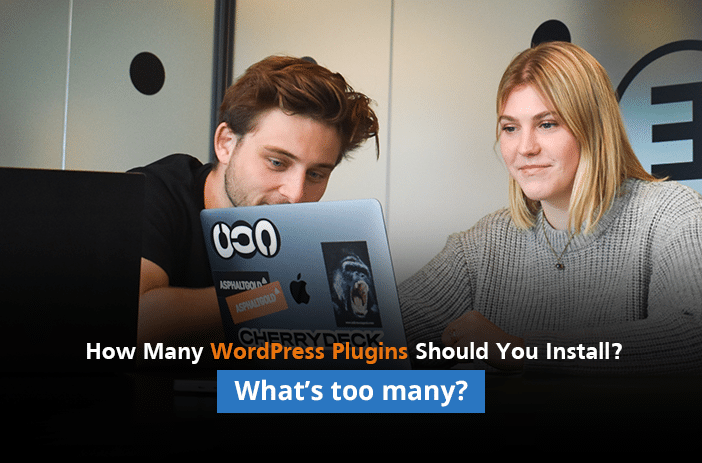
![Can AI Tools Replace Designers? [12 Marketing Experts Weigh In]](https://www.nirmal.com.au/wp-content/uploads/2025/02/1-800x800.webp)

![AI Marketing Tools [2025]: 11 Experts Share Their Top AI Picks & Insights](https://www.nirmal.com.au/wp-content/uploads/2025/02/2-800x800.webp)