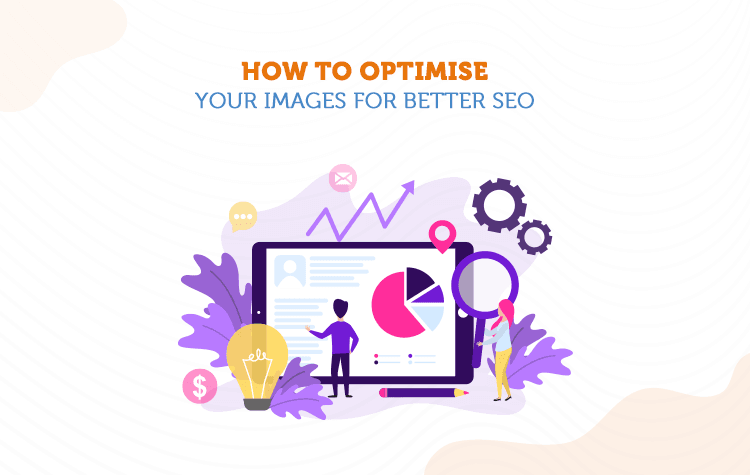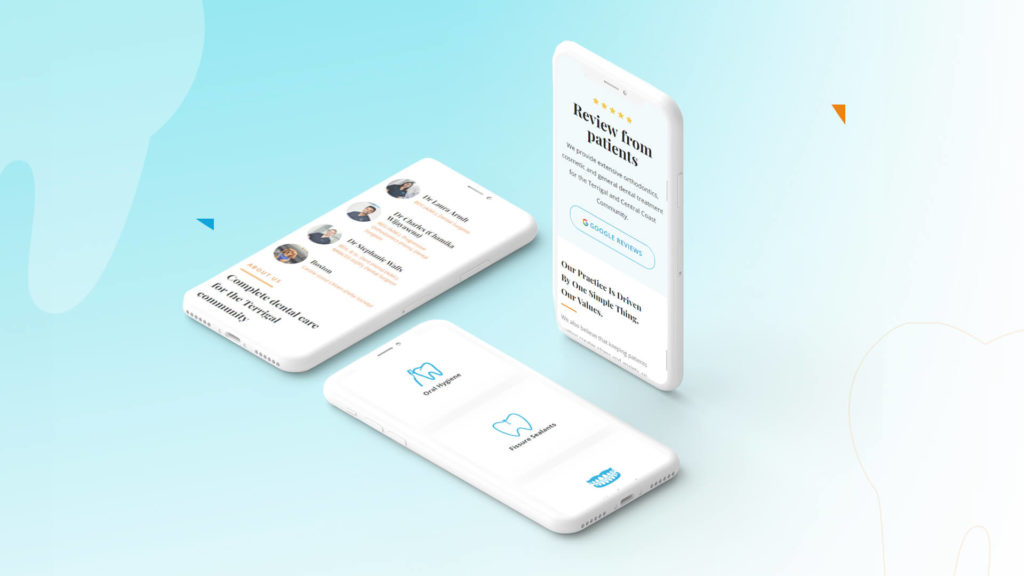Long gone are the days when words were all that mattered. Now, images matter equally. They are capable of making or breaking your website’s traffic inflow. According to an estimate, articles with images get 94% more views than articles without images. Yes, that is how important images are.
Our attention spans have become shorter. We quickly tend to get distracted and lose interest in things. Hence, images help in retaining the attention of your visitors. They are if used correctly, what keeps your visitors glued to your website.
However, if you want your website images to boost your traffic inflow, you need to ensure that they are SEO optimised.
How can you possibly do that?
Let us tell you that!
Name your images
Google calculating algorithm takes into consideration the name of your images while ranking your website. Hence, you need to name your images. However, this should ideally not be done haphazardly.
Before naming your images, decide on a keyword. Include relevant keywords in your image’s filename. It is also advisable to use dashes and avoid using underscores when you need to separate words. The reason is that Google considers an underscore as a joiner of words rather than a separator.
Need help in naming your images?
Reach out to us, and we shall do that on your behalf!
Compress images for faster load time
If the size of your images is huge, it can make your web page loading speed slow. This is because, in most situations, images comprise 60% of your page size. When your web page loading speed is slow, it can negatively impact your search engine ranking.
There are a handful of tools available that can help you in compressing the size of your images. These tools include ImageOptim, Trimage, RIOT – Radical Image Optimization Tool, Optimizilla, and PunnyPNG.
If WordPress powers your website, then you can choose from several plugins that are available and can help you compress the size of your images.
Give your image Alt text.
Initially, alt text was only useful for visually impaired. Later on, it started getting used by search engines to interpret the quality of your images. This alt text acts as a clue to what your images stand for.
Your alt text is what helps search engines understand your content. Therefore, it is necessary for it to be accurate, descriptive, and contain as many keywords as possible.
However, you should avoid using just keywords. Your alt text is a window for Google to your images. So if you only mention plain keywords, Google might penalize you for it. It is suggested that you make your alt text as descriptive about the picture as possible.
If you are having trouble understanding the concept behind alt text, leave a message below, and our representative shall get back to you!
Choose unique and compelling images.
It is in your website’s best interest not to use readily available images. If you are using those images for your website, so are some other businesses. Why would then Google give you a higher ranking than that of other business websites? What is so unique about your images then?
You should take your pictures and upload them to your website. If that remains a distant possibility, you can opt for free stock photos. You can quickly get such pictures from these 99+ Amazing Sites to Find Royalty Free Stock Photos.
Now that you are done with choosing the pictures, how would you know which images sit well with your visitors and which do not? To be honest, there is no straightforward answer to this question. You will figure this out with time.
If you wish to figure this out beforehand, get in touch with us, and we shall help you in figuring this out with the help of our years of experience and technical knowledge!
XML Image Sitemaps
Image sitemaps will help you make your website visible to Google. These sitemaps help search engines understand your website images better. They help in ensuring that none of your images goes unnoticed by Google.
If WordPress powers your website, then you can use the following plugins to create a sitemap: Google XML sitemaps, Udinra All Image Sitemap, Yoast SEO, and All-in-One SEO Pack.
Once you have created a sitemap, all you need to do is submit it using Google or any other search engine’s webmaster tools.
Visual Placement
You might not realise this, but where exactly you place your images on the web page makes a whole lot of difference. It impacts your search engine ranking. If you are aspiring for a higher search engine ranking, it is recommended that you place images near to your text.
Even adding a keyword-rich caption for images can help boost your search engine ranking. You need to ensure that you are not overdoing it. Or else it will prove to be counter-productive.
Optimising images using online tools
Using an online image editing tool can be a great way to improve the SEO of your website. By optimising images, you can make them load faster, which can help improve the user experience and also help your website rank better in search engines. One way to optimise images for SEO is by compressing them to reduce their file size. This can be done easily with an online image editing tool for free, such as Adobe, Compressior.io, Canva. By compressing images, you can decrease the load time of your website, which can help improve your search engine rankings.
Conclusion
Images play a pivotal role in SEO optimisation. However, most businesses fail to realize this and hence do not get a chance to benefit from image optimization. Now that after reading this article, you have become familiar with the importance of SEO optimization, you should instantly revisit your website and see if your images are optimized or not. If they are not, you can optimize them using the tactics mentioned above.
Are you too occupied to do so?
Do not worry. We have a way out for you.
You can outsource this task to us, and we shall do justice to this job!
So what are you waiting for?
Pick up your phone and dial the below-given digits NOW!!!!