Over the years, WordPress has become one of the top Content Management Systems (CMS). It powers millions of websites. According to a rough estimate, it currently powers over 33% of the web and is expected to grow to over 40% by 2021.
This massive success of WordPress can be attributed to its ability to facilitate all types of businesses. It has something in store for individuals who want to develop a website for free and also for businesses that are willing to run a sophisticated online business by developing a high-quality site. WordPress offers it all.
However, availing WordPress services also brings along a set of precautions that need to be undertaken. The most important being regularly installing all the available WordPress updates.
You must have been rightly wondering, why should you undergo the tiring process of upgrading your site regularly. We have listed below the reasons that make it absolutely essential to do so. These reasons are:
Upgrading WordPress Website Discourages Hackers From Attacking Your Website
WordPress is an open source. It means that anyone can study its code, learn it, and try to improve it. Websites powered by WordPress are susceptible to attacks by hackers. These hackers try to find a weakness that is common to many sites. After that, they use that weakness to gain access to as many sites as possible.
Once they do get access, they can steal all your private and confidential information. Such an attack is detrimental to any and every business.
Website developers try to ensure that they give a tough time to hackers by fixing any sort of vulnerability as soon as they find it. They do so through software updates. These updates usually aim at improving the quality of the site and adding new features. Hence, they help in preventing hacking attacks by fixing security gaps.
Most of the people wait for the very last minute to upgrade the software. The rationale behind doing so is that the developer would have fixed all the security bugs. However, this rationale doesn’t apply to WordPress. You should update your WordPress site as soon as you receive a software update notification.
Upgrading WordPress Website Enhances Performance And Adds New Features
When you upgrade a WordPress site, you get access to the latest features which simultaneously improve the performance of existing features as well. For instance, WordPress 4.0 offered better plugin installation experience than its predecessor did, WordPress 4.1 brought the feature of inline image editing, and WordPress 4.2 came with faster plugin updates and the current big WP update 5.0 brought us Gutenberg editor!
These software updates also help in ensuring compatibility between outside services, plugins, and CMS. Many of these updated features seek help from third-party services to perform some of the functions. These third-parties regularly update their software to ensure security and remove possible security bugs.
Therefore, a WordPress site that is not regularly updated will eventually lose compatibility with the third-party service. This will prove detrimental for the business as it will probably lose the traffic, sales, and consumer confidence.
Iyou are using an older version of WordPress then obviously you wouldn’t be able to enjoy all these latest features. You will even have trouble finding assistance regarding WordPress online because the rest of the people would assume that you are using a recent version and would answer your queries in accordance with that assumption. Hence, you won’t be able to benefit much.
Updating WordPress Site Improves The Performance
Technology is constantly evolving. With every passing day, the cyber world is becoming faster and faster.
Consequently, WordPress developers are also almost always looking for ways to make WordPress faster and more efficient. Regular software updates prove helpful in this regard. For example, WordPress 4.2 made the JS performance for navigation menus better, whereas WordPress 4.1 improved complex queries, which consequently improved the performance of sites that were relying on these queries.
Updating WordPress site will help you in providing your customers with better user experience. It will also improve your site’s search engine rankings. This is because website speed plays a huge role in improving as well as deteriorating SEO.
How To Keep Your WordPress Site Updated
Like most people, do you also dread updating your WordPress Site? If yes, let us assure you that your fear is extremely irrational. There is nothing hectic about updating a WordPress site. It just requires some thoughtful planning and process.
Let us take you through the process, and you will see for yourself!
WordPress has a built-in update notification system. As soon as you log in to your dashboard, you will see the number of available updates. You just need to click on these updates and install them one by one. As evident, it is a one-click process and won’t take more than a few minutes. These few minutes are worth investing for enhancing the quality of your website and protecting it from security threats.
However, the issue here is that most of the people do not log-in to their WordPress dashboard daily. Hence, they end up missing important updates. If you fall into this category, do not worry. There is a way out.
You have two options. The first option is that if you are using WordPress 3.7 or above, then you can turn on automatic updates. These automatic updates can be turned on for minor as well as major updates. It is up to your discretion.
The second option is that you can turn on email notifications. If you do so, you will be notified through an email whenever a new update is available. But it is extremely important that you make multiple backups of your website before updating in case of any unfortunate situation.
Conclusion
We hope reading this article helped you in getting rid of all the misconceptions you previously had regarding upgrading your WordPress website. If you are still unsure about it, comment below and let us know what you think. Our experts will address your concern in the best possible manner. If not, head on to your WordPress dashboard and install all the pending updates. You can thank us later for this favour!
If you need any support to update your WordPress, please feel free to consult our WordPress expert. We also offer ongoing website maintenance and support packages.



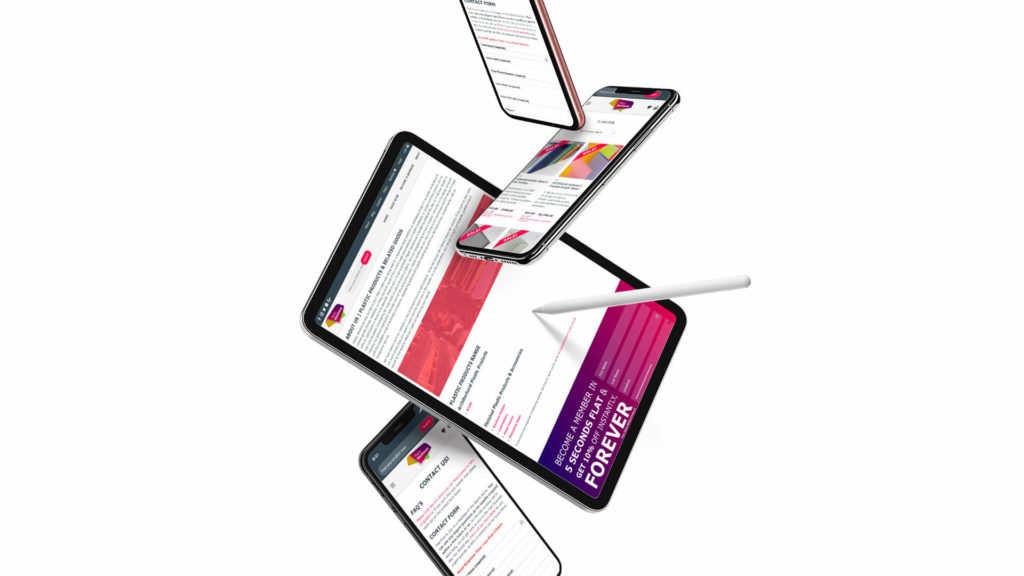
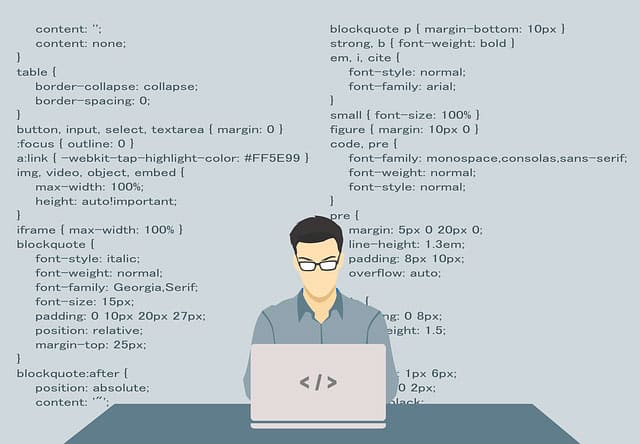
![Can AI Tools Replace Designers? [12 Marketing Experts Weigh In]](https://www.nirmal.com.au/wp-content/uploads/2025/02/1-800x800.webp)

![AI Marketing Tools [2025]: 11 Experts Share Their Top AI Picks & Insights](https://www.nirmal.com.au/wp-content/uploads/2025/02/2-800x800.webp)