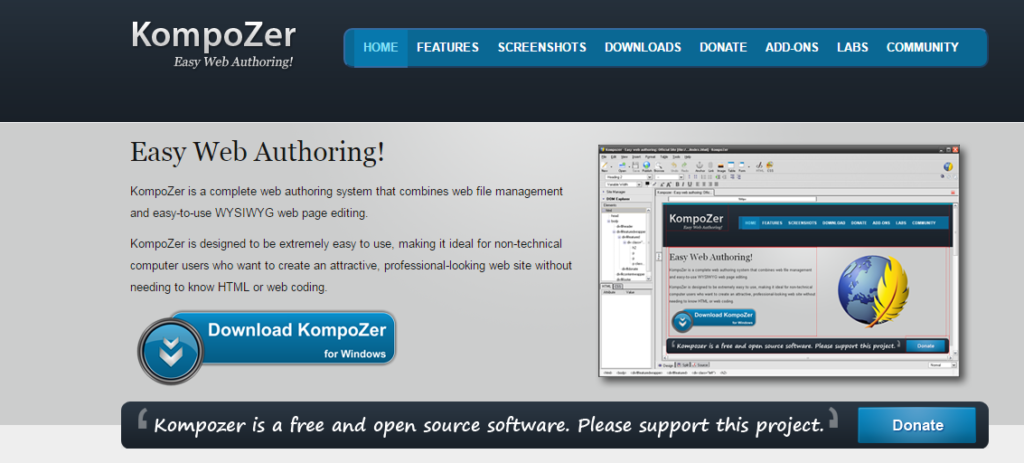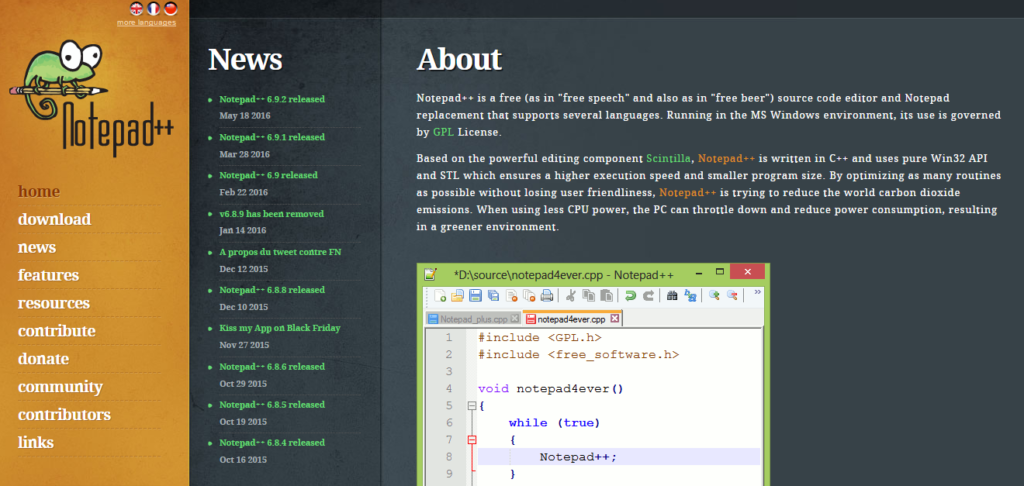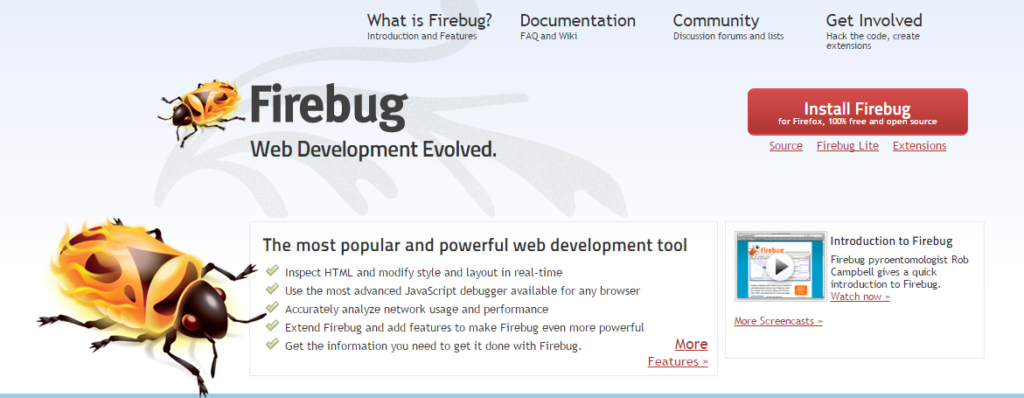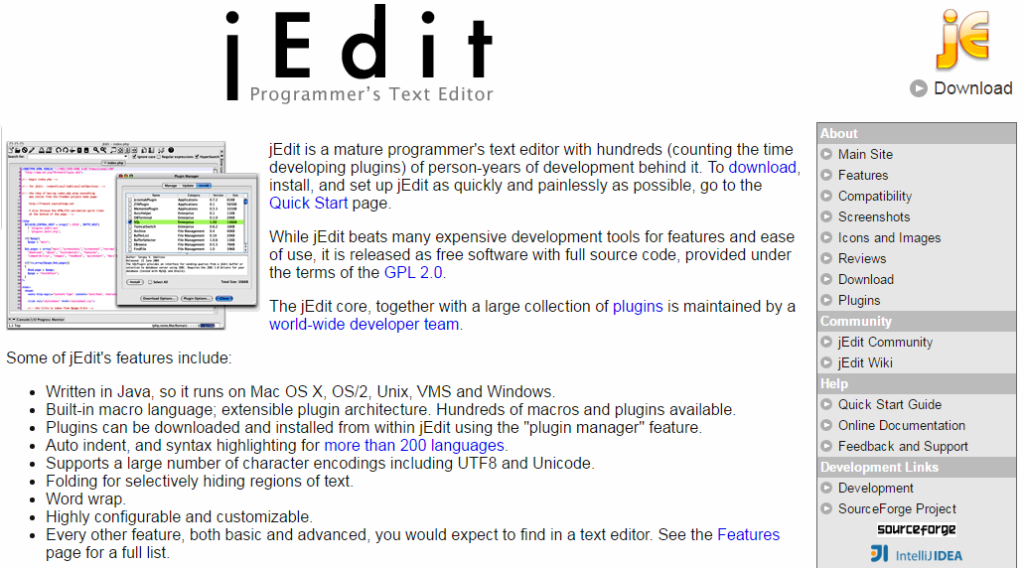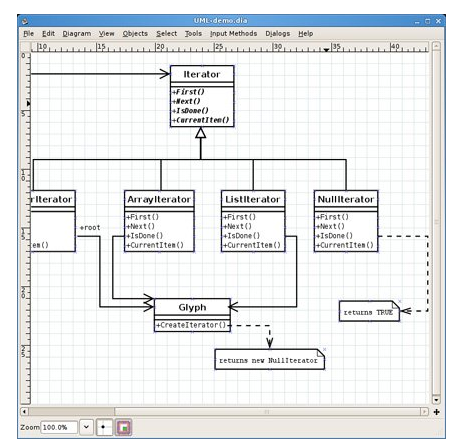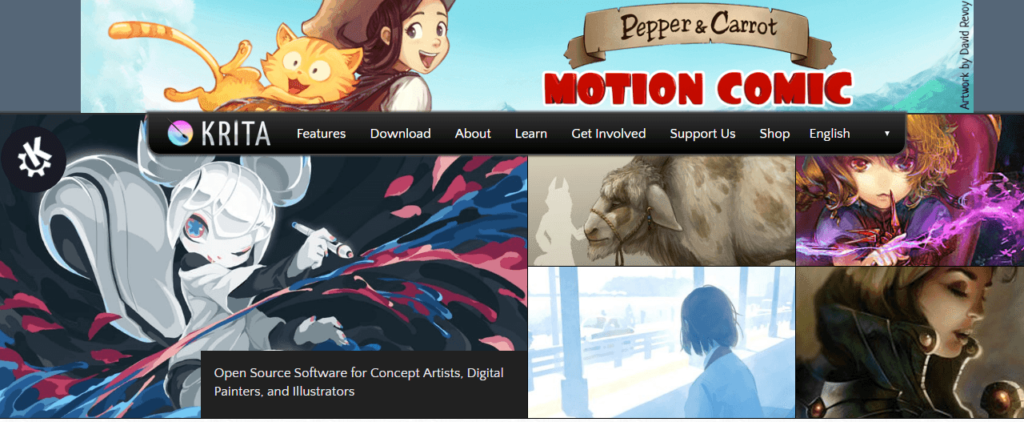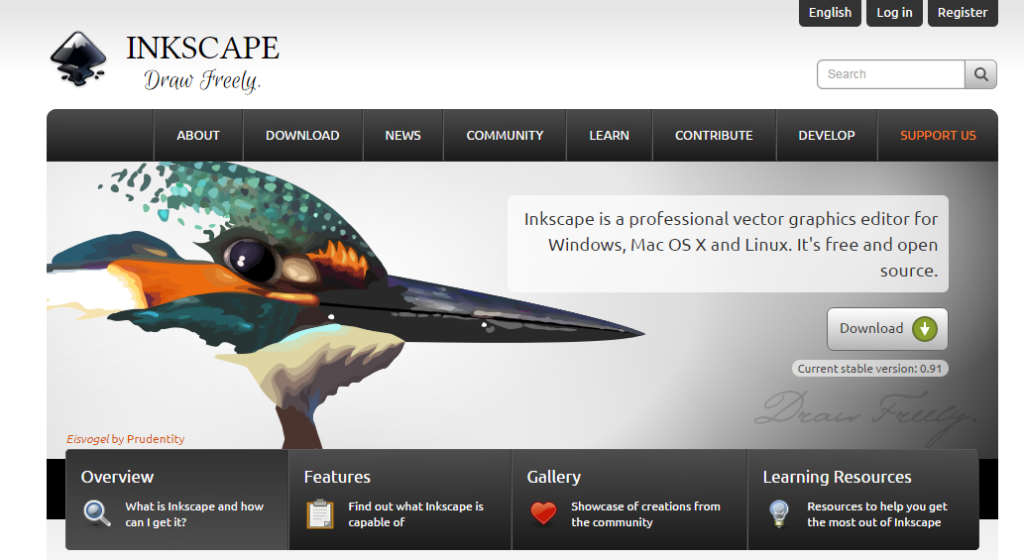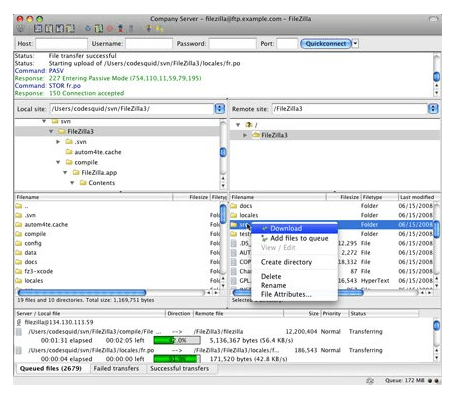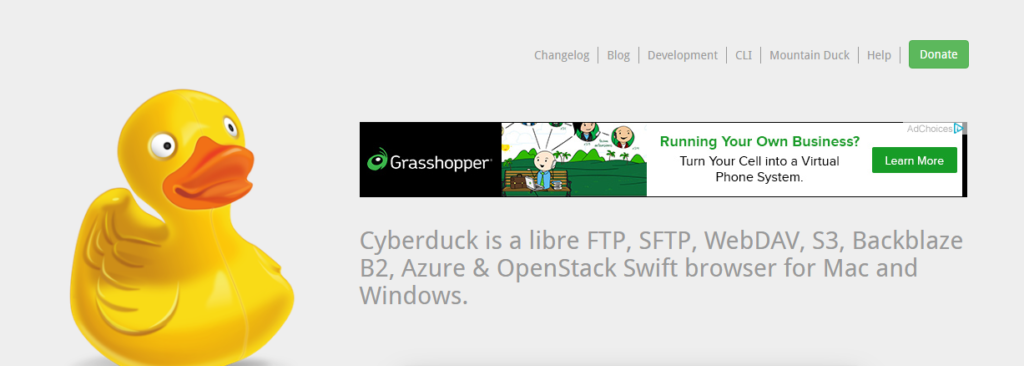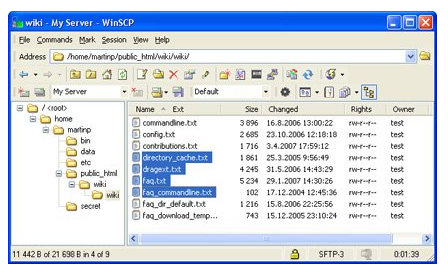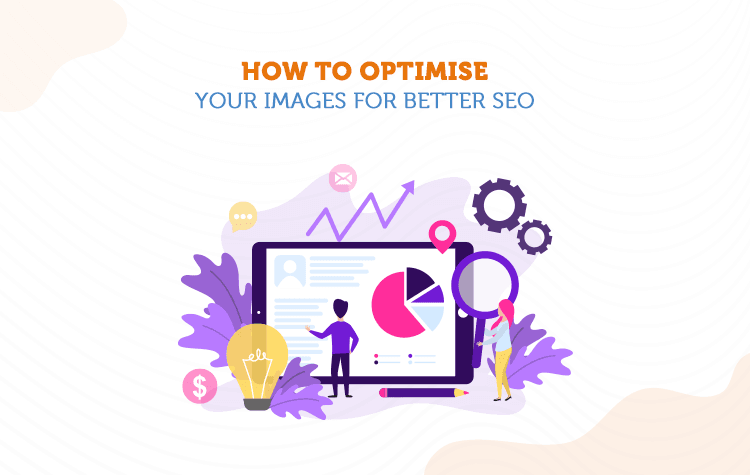Open source applications and tools are an ideal alternative for expert web designers with limited budgets. Most of the open source tools contain similar features to the costly application and are also free. This makes it possible for a website developer and designer to have all the tools and applications required to accomplish their daily tasks without even harming their budget.
Web design tools play a significant role to carry out your website project smoothly. If you are dedicated coder, software speeds up your coding together with auto-completion and macros.
When you set your mind to design visually, your software can switch your website design into code and stick them online. The article outlines the top open source tools for website designers. These tools surely make the life of web designer better.
So, which web design software are the best?
Here, we proceed to open source tools for web designers:
Text Editors
Kompozer
KompoZer is built to be very easy to use making it perfect for the users who lack technical knowledge and willing to develop stunning, professional websites without using any web codes.
The open source software is full web authoring system combining web file management and simple to use WYSIWYG website page editing.
Features:
- Visible mark
- CSS editor
- New colour picker
- FTP site manager
- Visible marks
- Automated spell checker
- Customisable
Notepad++
Free open source code editor Notepad++ is the replacement of Notepad that comes up with different languages. It is managed by GPL License. Relevant to the powerful editing component named Scintilla, it is written in C++ and employs pure Win32 API and STL which assures high execution speed and small program size.
Optimising the maximum routines as possible without lacking behind user friendliness, Notepad++ attempts to reduce world carbon dioxide emission. While utilising less CPU power, PC strangles down and decreases power consumption ensuing in greener circumstances.
Features:
- Zoom in and Zoom out
- Multi-view
- Multi-Document
- Bookmark
- Launch with different arguments
- Document Map
- Syntax highlighting and Syntax folding
- Macro recording and Playback
Firebug
Firebug comes up with integration with Firefox to keep the prosperity of web development tools beside you while browsing. It also lets you edit, debug and check CSS, HTML and JavaScript live in any web page.
Features:
- Inspect and edit HTML
- Tweak CSS to perfection
- Visualise CSS metrics
- Monitor network activity
- Debug and profile JavaScript
- Quickly find errors
- Explore the DOM
- Logging for JavaScript
jEdit
jEdit is particularly designed for an experienced programmer who has achieved years of experienced in web development venture. It is quick and easy to download, install and set up. Also, jEdit is an affordable development tool which comes up with lots of features.
Features:
- Written in Java so works on Unix, VMS, Windows and Mac OS X
- Developed in global language with extensible plugin architecture
- Plugins can be downloaded and installed in jEdit using the feature “Plugin manager”
- World wrap
- Highly configurable and customisable
- Supports large number of character encodings that includes UTF8 and Unicode
Graphics Application
GIMP
The free and open source image edit platform GIMP is cross-platform accessible for GNU/Linux, Windows, OS X and more Operating System. You can find it for free and update its source code and allocate your updates.
Any profession you hold, either you are a graphic designer, photographer, illustrator or scientist, GIMP facilitates you with stylish and handy tools to carry out your website venture smoothly. Also, you can improve your productivity with GIML dealing with customisation options and 3rd party plugins.
Features:
- Flexible
- High-level customisation
- Top notch colour management feature
- Top quality framework
- High-quality image manipulation
Dia
Dia is assumed to be motivated by business Windows program ‘Visio’, even though it is more focused on the informal diagram for normal use. It is employed to carry out various diagrams and presently contains the object that helps to make entity relationship diagram, flow chart, network diagram, UML diagram and more.
Also, it is likely to include support for fresh shape with simple XML files utilising subset of SVG to create the shape.
In addition, Dia is capable of loading and saving diagrams to custom XML formats and exports diagrams to a number of formats that includes SVG, XFIG, WMG and PNG. It lets you print the diagram as well.
Features:
- Add support for new shape
- Simple to use
- Allows you to print the diagram
Krita
Creative sketching and painting application Krita was part of Calligra until version 2.9 and now it serves independently.
Previously Krita was actively focusing on a generic image manipulation and painting application in the style of Photoshop or GIMP. And from 2009, Krita community intends to make the finest painting application for cartoonists, illustrators and concept artists.
Features:
- Intuitive user interface
- Brush stabilizer
- Pop-up palette
- Brush Engines
- Wrap-around mode
- PSD support
Inkscape
Inkscape includes professional quality vector graphic software that works on Windows, Mac OS X and GNU/Linux. The software is utilised by design experts and hobbyists worldwide for developing an extensive variety of graphics like illustration, icon, logo, diagram, map and website graphic. It also employs W3C open standard SVG which is open source and available for free.
Features:
- Sophisticated drawing tool
- Import and export various file format
- Simple interface
- Multi-lingual support
- Extensible
FTP
Filezilla
Free FTP solution Filezilla, you can find both client and service available. It is open source software allocated free of charge under the terms of GNU (General Public License). It is undoubtedly the most well-admired FTP application.
Features:
- Buffer auto-tuning
- Performance enhancement to decrease CPU use on high load
- Disabled IDEA for FTP on TLS
- Fixed saving of directory listing
- Fixed string format vulnerability
Cyberduck
Cyberduck is renowned as libre FTP, SFTP, S3, Backblaze B2, WebDAV and OpenStack swift browser for Mac and Windows. It is extensively tested FTP and implemented for the fine interoperability together with the support for FTP over secure SSL/TLS connection.
Feature:
- Amazon CloudFront
- Google cloud storage
- Multipart uploads
- Simple and easy to browse
- Excellent Bookmarking
- Accessible
- Transfer anything
- Synchronization
WinSCP
WinSCP includes an open source free SFTP client and FTP clients specially designed for Windows. Here you can carry out the translation to Catalan, Swedish and Polish. Also, you can open various types of files in the editor at once by the use of their paths.
Features:
- Enhanced tooltips
- Fixes different OpenSSL vulnerability
- Distributes custom commands in a form of WinSCP extension
- Improved transfer speed
- Lots of advancements to scripting, command-line and.Net assembly
Wrapping Up,
These are some Open source website design tools ideal for website designers looking for a cost-effective solution. Also, see our list of Best Chrome Extensions to help you in web design and development. If you think I have mentioned any of the handy tools, please do not forget to mention in the comment box below.