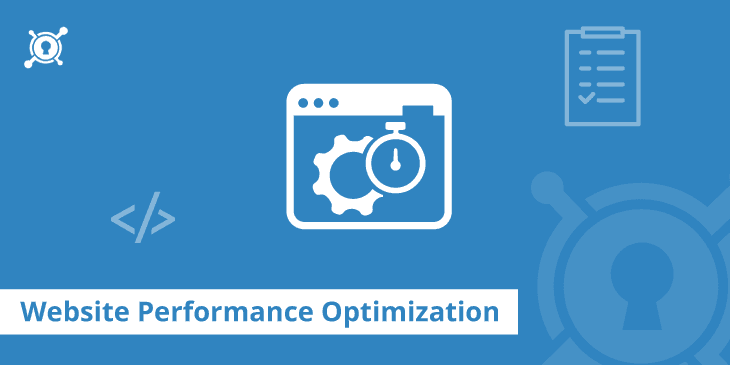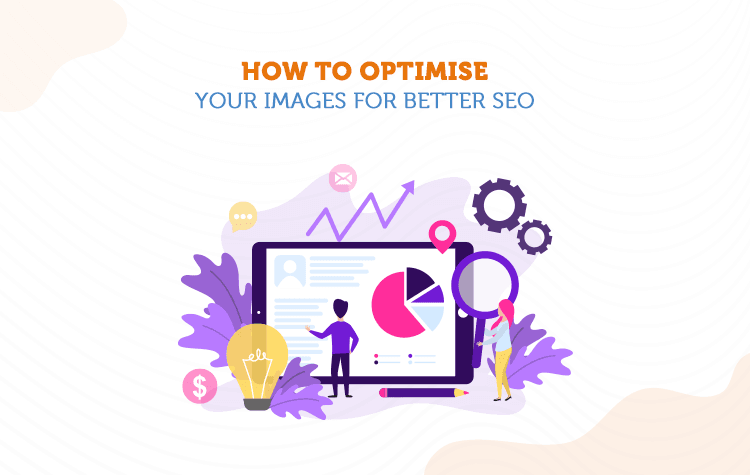Creating a website usually comprises a teamwork of Web designer, Web developer, Content writer, Quality analyst and SEO analyst. So, we can say the website development is a lengthy and strenuous process.
It’d be a more audacious job if your client is a non-geek and wants a top-notch website for his business. The client always wishes to launch the site asap. Don’t hustle to finish your work.
Because you should give first priority to the quality product.
For the top quality website, you have to go through different phases of web development. These phases are:
- Feasibility analysis
- Planning
- Designing
- Development
- Testing and Delivery
- Maintenance
But, before handling your product to its owner, you have to confirm the excellence of its features and functionality.
In this article, I’m introducing the prerequisites that every site must contain before its execution in the real world.
Accessibility Test
Accessibility Test is a subset of Usability Test which will ensure whether the website is usable by disabled people. Make sure that your website meets the appropriate level of WCAG compliance and specifies ARIA Landmark Roles.
Speech Recognition Software, Screen Reader Software, Special keyboard are some examples of operating software that assist disabled.
Other factors in accessibility test include:
- Appropriate ALT tag on every image.
- Colour contrast tested.
- Semantic Markup
- Provide full website functionality with JavaScript disabled users.
- Verify proper Favicon for your site.
Functionality Test
Functionality Test will confirm all the requirements or ensures the client’s specified function of the website is working properly or not. Functional Testing includes smoke testing, white box testing, black box testing, unit testing and user acceptance testing. Usually, Quality Analyst performs the functional testing. Some common task in functional testing is:
- Form functions are working properly or not, like accepting valid username and password, review input validation, enable form submission process even JavaScript is disabled and proper functioning of form fields.
- Verify proper functionality of the Call-On-Action
- Test your links. (Remove broken links/wrong page links if found.)
- Assure working of on-site search and checks the search result.
- Ensure the feasibility of pop-ups on the website.
- Widgets are operating desired task or not. (If used any)
Content Test
As a content writer, you have to ensure the consistency of format on the website. Content Testing includes these tasks.
- Proofread your content to analyse spelling, grammar & punctuation, page & content format.
- Ensure the relevancy of the content.
- Remove placeholder text.
- Check Privacy Policy on the website.
- Check the availability of 404 error page to redirect visitors to this page just in case error occur on the site.
Markup Test
Markup Test is used to test HTML and CSS of your website. A better result in Markup Test helps your page to display in the SERPs. You have to investigate the site’s visibility using Google Search Console. Let’s see what else you have to check on your website.
- Unique title tags and good meta description and keyword tags.
- HTML code validation.
- CSS code validation.
- Error free JavaScript code.
- Ensure the accurate sitemap of the site in both XML and HTML format.
Cross Browser Test
Cross Browser Test will secure the consistent functionality of your site in all browsers. So, make sure that your website will pass this test successfully. The most popular browsers are Chrome, FireFox, Internet Explorer, Opera and Safari (IOS).
Responsive Test
Image Source: https://designwebkit.com/web-and-trends/12-responsive-design-testing-tools-check-screen-resolutions/
Your targeted audience, not only uses a desktop/laptop. The search engines weigh responsive as an important ranking factor. So, examine the responsiveness of your site on different devices (iPhone, iPad, Smart Phone). Responsive websites will also generate more leads.
Optimising Test
Image Source: https://www.keycdn.com/blog/website-performance-optimization/
Test functions of optimising test include performance, robustness and conversion rate of the website. This test is mostly taken after the launch of the site, but you can take some test before launch. Some simple Optimising test includes:
- Make sure to maintain CDN (Content Distribution Network) of the site.
- Enable gzip compression.
- Optimise images if possible.
- Reduce HTTP requests.
- Minify JavaScript and CSS code to speed up the site.
- Use caching techniques to increase the performance of the site.
- Run Google Speed Test and Web page Test to determine the site’s speed, performance and optimise accordingly.
Security Test
Considering this test in the web development cycle helps to ensure the security issues of the site. It ascertains error free, virus free and company/visitor data privacy of the site. Security test, in the case of the WordPress site, will be efficient with the use of security plugins and update your WordPress after its release. Let’s see what else you can do on Security test:
- Confirm SSL Certificate (if the website has SSL Certificate).
- Determine if the security level of your site and host provider is up to the required level. (Secure areas unavailable to search engine).
- Check the use of encrypted pages to secure your client’s privacy.
Some free online security testing tools are Websecurify, OpenVas, Nikto.
Advanced SEO Test
SEO is the factor that determines how to increase your lead, how to rank your site in the search engine and quality of your content. You can use different SEO tools to execute this test on your site. Here are some points that you can consider for the SEO test.
- Check canonical tag, Microdata schema test, title and meta tag of the site.
- Make sure your URLs are SEO-friendly.
- Monitor your PPC setup (if you’re planning to run PPC campaigns)
- Check Robots.txt file on your site (helps the search engine to crawl your site).
Social Media Sync-up Test
Social Media Integration has become a crucial factor of any website to make their customer up-to-date with their latest activities. So, you have to confirm if your site’s social media icon is properly synced up with your correct accounts or not. You can make your online presence on popular social networks like Facebook, Twitter, Instagram, Pinterest, Viber, YouTube, etc.. Your customer loves to watch your latest activities rather than receiving boring e-mail. For your WordPress site, there are many plugins available to manage your social media engagement.
Although the web development is an arduous process and you’re about to meet your deadline, you shouldn’t underestimate these testing for your final product. Ensure every little component of the site to perform correctly as desired. Then, launch your site to the world.