Developing an online shopping store requires a lot of effort and hard work. It is no easy task. There are a lot of things and factors that one needs to take care of. Even if anything goes wrong, it can mess up the whole system.
That is why most of the businesses prefer to use WooCommerce for the development of their online store. It is known for its reliability and functionality. According to the data, almost 30% of all online stores are powered by WooCommerce. Yes, that is how much trusted this name is!
However, your online store won’t remain in great shape if you forget to maintain it regularly. No matter which eCommerce platform you use, regular maintenance is a must. You can’t afford to create your online store and then leave it on its own. If you do so, it would be a big blunder!
Now, you must be wondering, how can you keep your WooCommerce store up and running 24/7?
Here is how you can do so!
-
Allot some time for looking after the updates
WooCommerce is constantly being updated. Every other day, a new update is found surfacing. These updates include but are not limited to security fixes, new functions, and better performance. Hence, it is absolutely essential to benefit from these updates.
WooCommerce support team claims that online store owners absolutely hate to update their stores. There are numerous reasons for this. Firstly, they do not have time to spend on store updates. Secondly, they do not understand the importance of these updates. Thirdly, updating the store is a tedious task. And lastly, they are afraid of things going out of their hands.
The best way to deal with this issue is to allow some time for looking after the updates. After all, they are important for the smooth functioning of your store.
However, we do understand that business owners have other important tasks at hand. This leaves them with little or no time to spend on such petty things.
If you have the same issue, do not worry. We are here to your rescue. Our team has been taking care of the website maintenance of numerous businesses. Hence, you can totally rely on our service.
Email us today and get a chance to discuss your WooCommerce store maintenance plan with our representative!
-
Do not rely on auto-update
In case you do not know, WordPress has an auto-update feature. If you switch on this feature, minor updates will automatically be done. However, this feature does not cover major software updates. For that, you need to do it yourself.
We suggest our clients not to rely on auto-updates, even for a minor update. The reason being that you can never be sure about the impact of an update on your online store. You would rather not prefer to wake up to a surprise. As we all know, surprises can even be unpleasant.
Hence, it is highly recommended that you install each and every update yourself. This way you can save yourself as well as your online business store from a lot of trouble.
Of course, we do realise that business owners do not have that much spare time. If you are in the same boat, feel free to reach out to us!
We will assist you in every way possible.
Benefits Of Using WordPress To Launch Your Business Website (Opens in a new browser tab)
-
Regularly back-up your website
Back-ups are always important. However, when it comes to your online store, back-ups become even more important. You should ideally be backing-up your online store more frequently than you back-up your business website. This is because your online store is directly tied to your business sales. If anything goes wrong with it, your business sales suffer.
So, is it a risk worth taking?
Of Course not!
It is best to have regular back-ups of your online WooCommerce store. So that in case of any emergency, you have all the possible options available. This will ensure that your core business practice does not suffer, and the online store operations continue as smoothly as possible.
After reading all this, you must be wondering who has the time to maintain so many back-ups, right?
Do not worry. We have the answer to your concern. You can outsource this trouble of yours to us, and we will take care of it in the best possible manner!
-
Never stop testing
After you have set-up your online store, do not ever stop testing. Testing basically means to resist the temptation to immediately update your website as soon as you receive a notification. Pressing the ‘update’ button is the most tempting thing to do, but it is in your online store’s best interest to not do so.
The best way is to test everything on your staging server before you push to live.
If you impatiently click the ‘update’ button, the chances to break the website is high. Hence, it is recommended that your first test the update on staging and if it proves successful, then it is taken forward to the live site.
We know that testing is boring. However, going through this boring and redundant task once can save you from a lot of trouble later.
Conclusion
After reading the above content, you must be banging your head against the wall.
There is no need to do that!
We do realise that all the above-mentioned tips might be too difficult for a non-tech person to implement. The good news is that you do not necessarily need to do so. At times it is completely alright to seek help from someone outside your organisation. This ensures that you get time to focus on your core business practices while someone who excels at dealing with such technical stuff looks after it.
We at Nirmal have been making the lives of our vast clientele by taking care of their online store maintenance. Hence, we would be more than glad to extend our services to your business too.
If you wish to become part of our vast clientele, fill out the below form and we will get back to you within 24 hours!
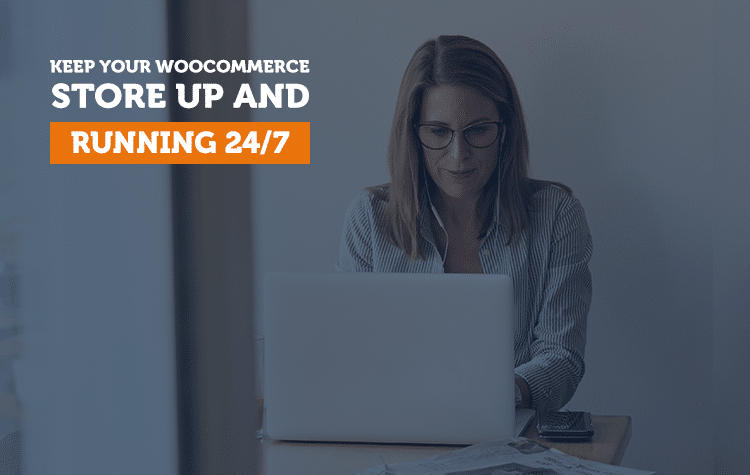
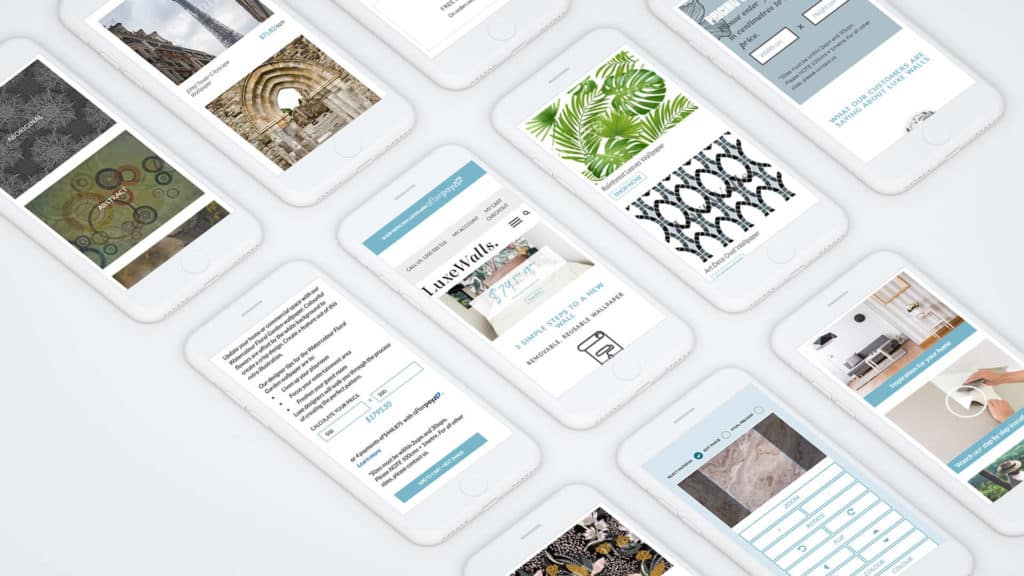

![Can AI Tools Replace Designers? [12 Marketing Experts Weigh In]](https://www.nirmal.com.au/wp-content/uploads/2025/02/1-800x800.webp)

![AI Marketing Tools [2025]: 11 Experts Share Their Top AI Picks & Insights](https://www.nirmal.com.au/wp-content/uploads/2025/02/2-800x800.webp)