Just merely creating a WordPress website for your business is not enough. You need to spend time and resources to protect it too. If your WordPress website is not well-protected, it can easily fall prey to a hacking attack.
In the online world, hacking attacks have become very common. Every other day, we come across news related to a website and data being hacked. Hackers have become a pro at invading privacy and find the loopholes of websites and the internet. Now, it is your job to dodge the hackers by taking some foolproof safety measures for your business website.
Also, remember that when it comes to WordPress security, prevention is always better than cure. It is way easier to prevent a website from getting hacked by taking precautionary measures than to recover a website after it has been hacked. Hence, your focus should be on taking the right precautionary measures.
How should a business decide which precautionary measures to take?
Do not worry. In this article, we have listed down and discussed all the necessary precautionary measures that you can take in order to protect your WordPress business website from getting hacked.
Have a look at them and then decide on your own!
-
Have strong passwords for your website
It has been noticed that usually, people keep such passwords for their website, which are easy to memorise and recall. They do not keep difficult passwords because they fear that they will forget them. This is one of the most dangerous blunders that website owners make.
You should always decide strong passwords for your website. A strong password refers to a password that is difficult for others to guess. If you keep passwords that are too easy to guess, then a hacker can easily hack your website by guessing the passwords. You do not want that to happen, right?
You no longer need to memorize all your passwords. All you need to do is simply use a tool that can do this task on your behalf. One such tool is Lastpass. You can use it to keep a track of all your passwords. Forgetting passwords is no longer an issue!
Similarly, another mistake related to passwords is that some businesses keep the same password for all their accounts. It is another grave mistake. If you do so and one of your accounts gets hacked, the hacker can easily hack your other accounts too.
-
Keep your WordPress website updated
Just getting your WordPress website designed and developed in not enough. In order to keep it protected, it is crucial that you keep it updated. WordPress keeps on rolling out new updates from time to time. These updates are usually rolled out when WordPress figures out a loophole in the existing setup. Hence, the updates are meant to fix those loopholes. If you do not take these update notifications seriously and keep ignoring them, then it means that your website will keep running with those loopholes. Resultantly, your website’s safety and security might suffer.
If you feel annoyed by these updates or find it hard to keep an eye on them, do not worry. Our team of experts can assist you in doing so. CONTACT US NOW and we will guide you regarding how our experts can help you out with this!
-
Keep your WordPress clean
There comes a time when your WordPress becomes crowded with unused stuff. You will realise that your WordPress has files, images and plugins that are no longer in use. Basically, your WordPress server, at any point in time has numerous stuff that is redundant and outdated. Such stuff makes your website vulnerable to hacking attacks. Hence, the best bet is to get rid of unwanted files and plugins at your earliest.
This sounds like quite a tedious task, right? Not for our experts though!
You can get in touch with us and we will do this job on your behalf!
-
Ensure that your computer and internet network is well-protected
It is highly recommended that you install antivirus software on all the computers of your office. Virus scanning should be done from time to time. There is no reason why you should skip doing so. If you religiously follow this guide, you will be able to detect the viruses immediately and can tackle them way before they mess up your website’s security. However, if you do not do so, a virus existing in your computer can attack your website by stealing all the passwords.
Businesses that use Mac OS can install antivirus software like Avira for protection from viruses and malware. You should also enable the firewall in your system settings. Within that, it is recommended that you choose Stealth Mode. This will make your computer invisible on networks.
Similarly, businesses that use PC can either install Avira or Avast. Both of these softwares are extremely reliable. You should also ensure that the Windows Firewall is active and running on all the PCs of your organisation.
-
Install a WordPress security plugin
Installing a WordPress security plugin on your business website is absolutely essential. It plays a pivotal role in protecting your website from several security issues. Numerous security plugins are available in the market. Some are free while others are paid. However, we always recommend our clients to go for paid plugins as they are more reliable. Businesses should not hesitate from spending a penny or two more on their WordPress security. It is better to be safe than to be sorry.
The trending WordPress security plugins are Wordfence and Sucuri Security. They have established its name in auditing, malware scanner, and security hardening. These plugins have both a free as well as a paid version. The paid version, of course, is way more vigilant and reliable than the free version.
It even has additional features which are preferable for the security of your WordPress website. Hence, we would recommend you to opt for the paid version of Sucuri Security or Wordfence.
In case you need any sort of assistance, we are always here to lend you a helping hand. You can comment below your queries related to WordPress security and our representative will get back to you as soon as possible!
Conclusion
Businesses need to understand that their websites are akin to a house. Just like it is far better to ensure that a house has stringent security in advance than to take protective measures after it has been robbed, it is way better to take preemptive measures for your website’s security than to recover it after it has been hacked.
The security check should start even before your website goes live. From that time onwards, there should be no looking back. You need to constantly keep a check on your website’s security in order to prevent it from hackers. As a benchmark, you should at least take all the above-mentioned security measures.
We do realise that taking care of a WordPress website’s security is easier said than done. Businesses often report that they find the whole process quite mind-boggling. The concern is quite understandable.
If you have a similar concern, we have a way out for you!
Our team has been monitoring the security of numerous WordPress websites. Several well-established businesses of Australia are part of our vast clientele. Years of experience in the field has made us adept at this job. Hence, you can blindly trust us with managing your WordPress website’s security.
REACH OUT NOW and get a chance to benefit from our talents in designing, developing, and managing WordPress websites!

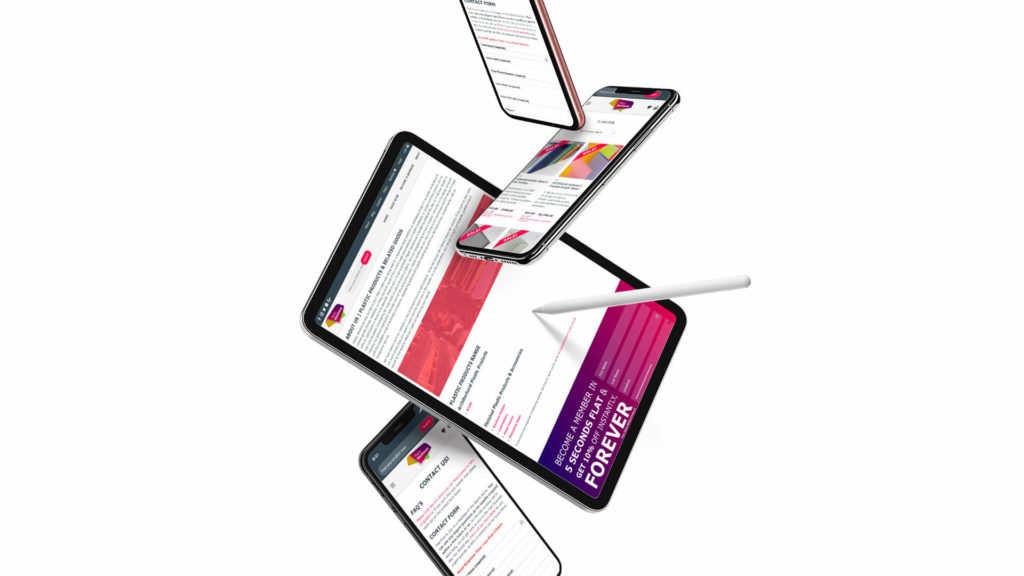

![Can AI Tools Replace Designers? [12 Marketing Experts Weigh In]](https://www.nirmal.com.au/wp-content/uploads/2025/02/1-800x800.webp)

![AI Marketing Tools [2025]: 11 Experts Share Their Top AI Picks & Insights](https://www.nirmal.com.au/wp-content/uploads/2025/02/2-800x800.webp)